Introduction
Oh yes...lambkin, so pleased some progress dear varre questline without using the Finger.
Unfortunately for some, however, you are maidenles...the mod may induce unique features depending on other factors.
Luckily for you, however, there is one shining ray of hope for even the maidenless.
This will be added to lambkin's to-dynasty.
As always, please continue to comment and provide feedback and help fellow lambkins.
Workaround
This article covers several workaround for fellow lambkin who has trouble with Varre's quest even with the mod until this fellow lambkin come back from travel.
In the near future and current project, I'm looking into DLL proxying vice modifying elden ring's EMEVD files i.e. game event system.
Workaround 1:
- RedFlink has a great explaination in the comment section:
- Recommended this workaround in-case the mod affect NPC questline and/or boss drops as reported from others.
- This reduces likelihood of other mod conflict via Mod Engine 2 in the mod directory folder in the future.
This does not require the mod but uses Cheat Engine instead from Elden Ring Ultimate Cheat Table BEST TABLE So Far(Over60kCodeLines AllParamsEditor GUIItemGiver SummonBossesSpirits) Created by Hexinton .
This requires some familiarity using Cheat Engine, Cheat Engine installed, and Disabling EAC (Offline) when launching Elden Ring.
- Double click the latest eldenring_all-in-one_Hexinton cheat table from the mod.
- Click on the top left search icon, select Elden Ring.exe process to open.
- Click Yes if it asked to confirm "Keep the current address list/code list?"
- Activate the cheat table by clicking on the checkbox in the CE software. This is located around the bottom area.
- Navigate World Flags by CarlosM.
- In-game Elden Ring, stand in front of Varre at the Rose Church.
- Talk to Varre to receive 5x Festering Bloody Finger and have him ask to try the Finger.
- Go back to the Cheat Engine, (Alt-Tab) from the game, and right Click on White-Face Varre (24)
- Select Browse this memory region.
- Change the address 7FF43DF0018D from 18 08 to 18 06.
- See below for visuals regarding memory modification.
- Go back to the game and talk to Varre again until he gives you the Lord of Blood's Favor.
- Enjoy!
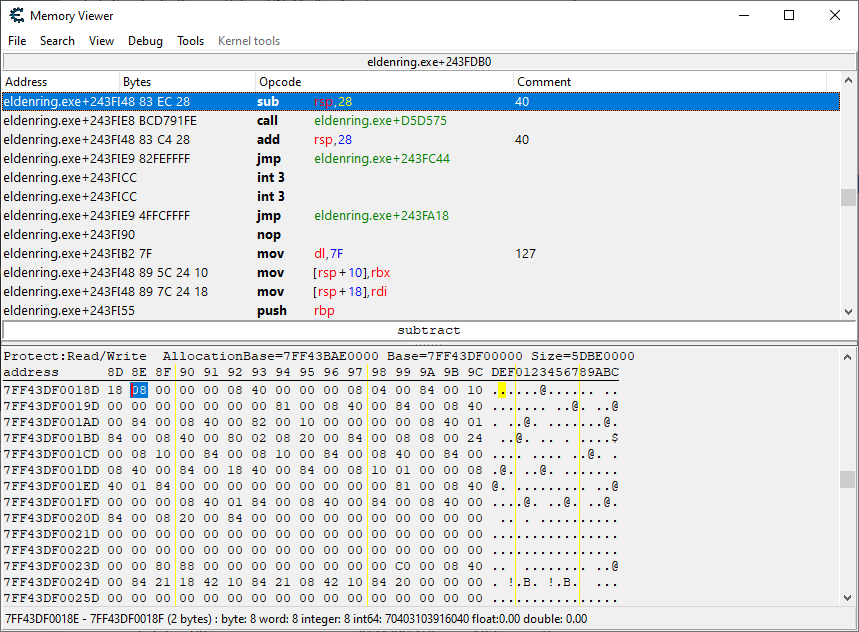
AFTER CHANGING
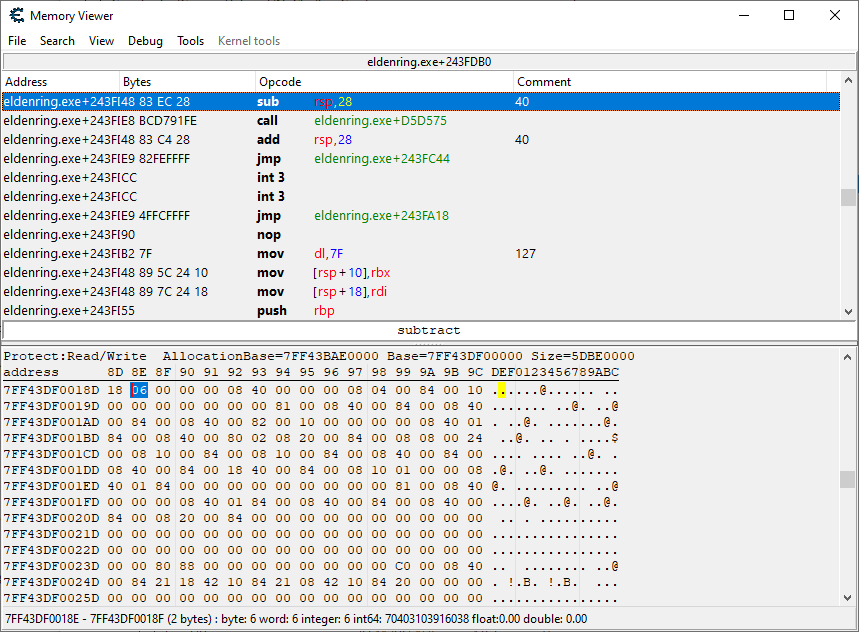









4 comments
9. Select Browse this memory region.
9.1. On the HEX editor below, right click on a empty space and select "goto address".
10. Search 7FF43DF0018D and change the address from 18 08 to 18 06.
half and hour just to find out later that you can search the address..
but hey, THANKS, it works, after a few tries, strangely instead of 18 08 for two times it was 00 00, after the third try, it worked